Linux is a free & open-source platform for multi-threading applications, here is the list of Ubuntu terminal commands for the beginner to have productive work practice.
So here are some basic commands of Ubuntu that can help you to interact with your Linux machines. For a get explanation of most important commands and usage, please visit this link https://mycode.blog/search?keys=ubuntu
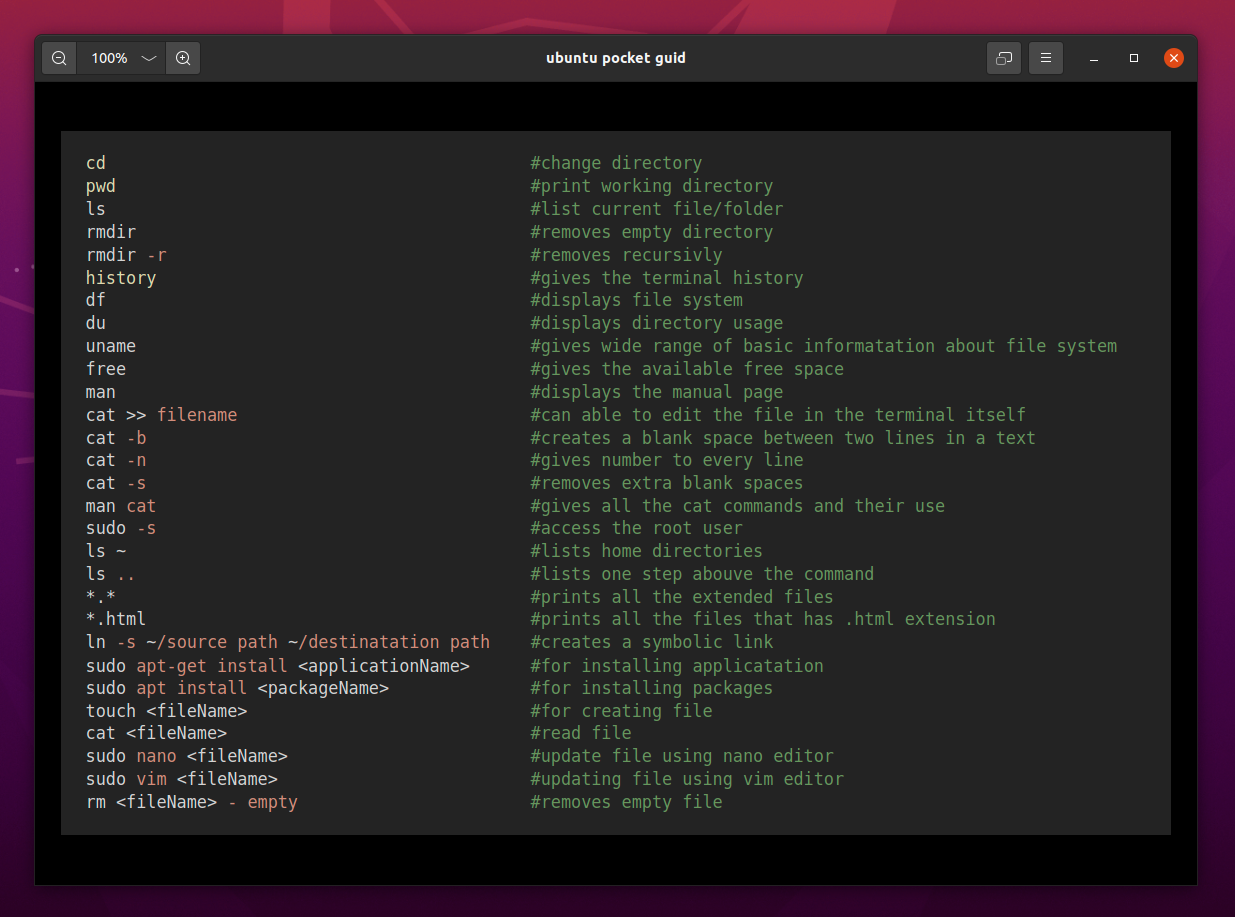
![Handbook of Ubutnu terminal commands]() You can get the commands here
You can get the commands here
#change directory
cd
#print working directory
pwd
#list current file/folder
ls
#removes empty directory
rmdir
#removes recursivly
rmdir -r
#gives the terminal history
history
#displays file system
df
#displays directory usage
du
#gives wide range of basic informatation about file system
uname
#gives the available free space
free
#displays the manual page
man
#can able to edit the file in the terminal itself
cat >> filename
#creates a blank space between two lines in a text
cat -b
#gives number to every line
cat -n
#removes extra blank spaces
cat -s
#gives all the cat commands and their use
man cat
#access the root user
sudo -s
#lists home directories
ls ~
#lists one step abouve the command
ls ..
#prints all the extended files
*.*
#prints all the files that has .html extension
*.html
#creates a symbolic link
ln -s ~/source path ~/destinatation path
#for installing applicatation
sudo apt-get install <applicationName>
#for installing packages
sudo apt install <packageName>
#for creating file
touch <fileName>
#read file
cat <fileName>
#update file using nano editor
sudo nano <fileName>
#updating file using vim editor
sudo vim <fileName>
#removes empty file
rm <fileName> - empty
#removes non empty file
rm -rf <fileName> -not empty
#creates folder
mkdir <folderName>
#Read the file
ls <folderName>
#read the file along with permissions
Ls -al <folderName>
#update folder using cp
cp <sourcefile> <destinationfile>
#updates folder using mv
mv <sourcefile> <destinationfile>
#removes folder
rm -rf <folderName>
#creates user -basic command
useradd [options] nameOfUser
#creates user and set password
sudo useradd -m nameOfUser -p password
#avoids created user name in login window
sudo usermod -L nameOfUser
#goes to created user folder
cd /home/createdusername
#create group
sudo groupadd groupName
#read group
grep groupName /etc/group
#add users in group
sudo usermod -a -G groupName nameOfUser
#gives user position
groups userName
#updating file permissions with numeric method
chmod [user][group][others] fileName/userpath
#updatating file permissions with symbolic method
chmod [role]= symbols+operatations fileName
#changes the user of a file
chown userName fileName/folderName
#changes both user and file
chown userName:groupName fileName/folderName
#kill the processor - donot practise this
kill processorid
#to kill processor forcibly
kill -KILL

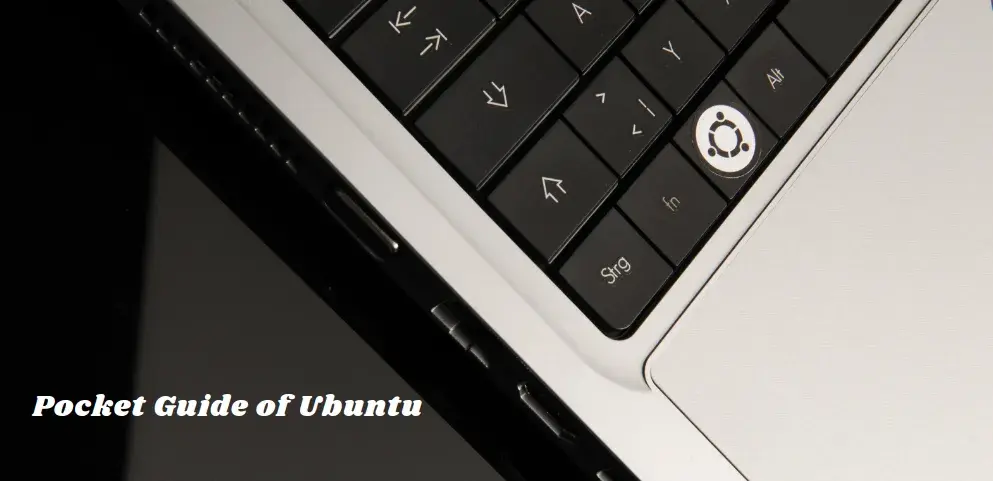
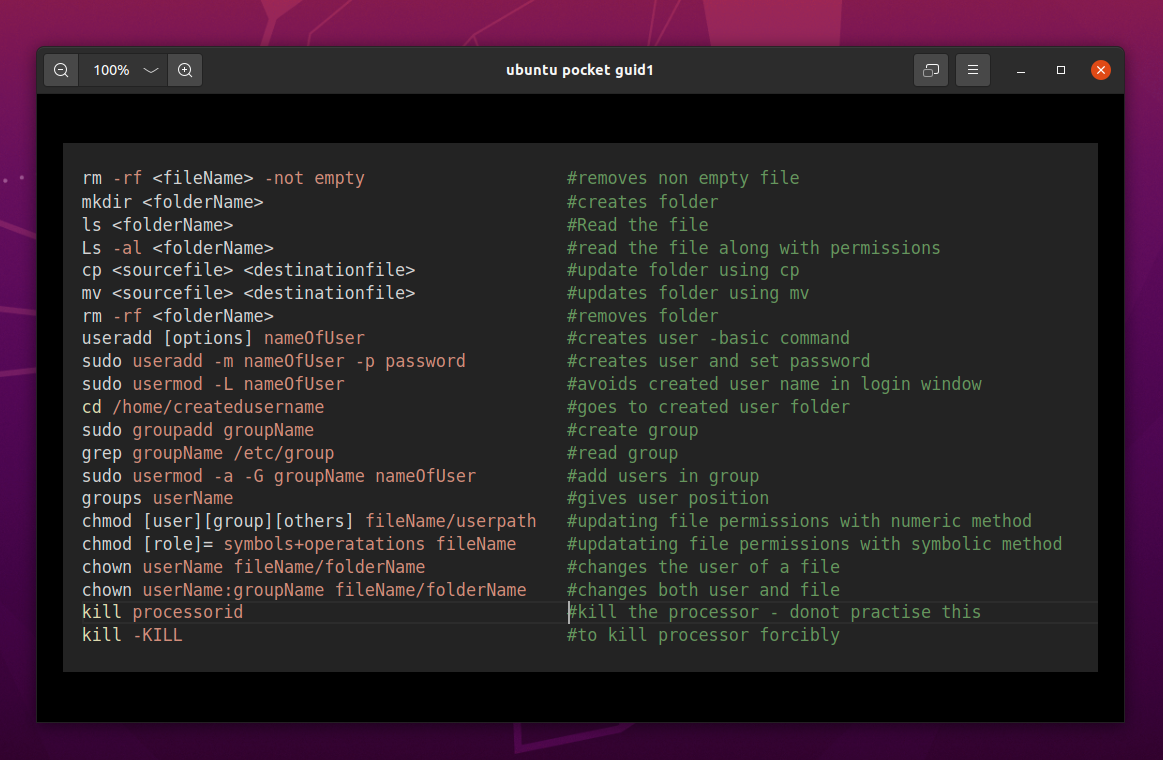 You can get the commands here
You can get the commands here

Comments